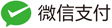OSB线程-obs_graphics_thread
2024-04-26
65
0
根据OSB官方文档介绍,Libobs库有3个线程,分别为:osb_graphic线程,obs_video线程和obs_audio线程。
对于任意一个应用软件,其线程架构的设计,可以准确地了解一个应用软件的设计思路,更进一步地理解应用软件的框架设计。
另外,理解了此类软件的框架设计,吸取别人优秀的设计思想,也可以帮助我们设计更加合理、健状、清晰的自己的同类软件。也以,理清这些东西,具有深刻的意义。其实这也从另一方面验证了为什么此类开源软件在介绍自己时,总从线程来介绍起的。
obs_graphics_thread
obs_graphics_thread专门用于libobs视频的渲染。
obs_graphics_thread的函数名obs_graphics_thread,其非APPLE版的创建方式如下:
errorcode = pthread_create(&video->video_thread, NULL,obs_graphics_thread, obs);
主程序关系
类的继承关系如下:
class OBSBasic : public OBSMainWindow
class OBSApp : public QApplication
故OBSApp是应用类,而OBSBasic是主窗口类,所以初始化就和MFC类似了
bool OBSApp::OBSInit()
{
mainWindow = new OBSBasic();
mainWindow->OBSInit();
}
obs_reset_video
可以看到,obs_reset_video函数比较重要
obs_graphics_thread线程的源代码如下:
void *obs_graphics_thread(void *param)
{
uint64_t last_time = 0;
uint64_t interval = video_output_get_frame_time(obs->video.video);
uint64_t frame_time_total_ns = 0;
uint64_t fps_total_ns = 0;
uint32_t fps_total_frames = 0;
obs->video.video_time = os_gettime_ns();
os_set_thread_name("libobs: graphics thread");
const char *video_thread_name =
profile_store_name(obs_get_profiler_name_store(),
"obs_graphics_thread(%g"NBSP"ms)", interval / 1000000.);
profile_register_root(video_thread_name, interval);
srand((unsigned int)time(NULL));
while (!video_output_stopped(obs->video.video)) {
uint64_t frame_start = os_gettime_ns();
uint64_t frame_time_ns;
profile_start(video_thread_name);
profile_start(tick_sources_name);
last_time = tick_sources(obs->video.video_time, last_time);
profile_end(tick_sources_name);
profile_start(render_displays_name);
render_displays();
profile_end(render_displays_name);
profile_start(output_frame_name);
output_frame();
profile_end(output_frame_name);
frame_time_ns = os_gettime_ns() - frame_start;
profile_end(video_thread_name);
profile_reenable_thread();
video_sleep(&obs->video, &obs->video.video_time, interval);
frame_time_total_ns += frame_time_ns;
fps_total_ns += (obs->video.video_time - last_time);
fps_total_frames++;
if (fps_total_ns >= 1000000000ULL) {
obs->video.video_fps = (double)fps_total_frames /
((double)fps_total_ns / 1000000000.0);
obs->video.video_avg_frame_time_ns =
frame_time_total_ns / (uint64_t)fps_total_frames;
frame_time_total_ns = 0;
fps_total_ns = 0;
fps_total_frames = 0;
}
}
UNUSED_PARAMETER(param);
return NULL;
}
obs_graphics_thread使用render_displays函数对加入的资源进行渲染并显示到画面窗口中。这里使用的是d3d11或都opengl,对应于libobs-d3d11和libobs-opengl。
同样的output_frame,用于输出视频帧。
由于本人对这一块不熟悉,只能当前烂尾了。
 OBS图形及渲染
OBS图形及渲染