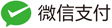PsSetCreateProcessNotifyRoutineEx和PsSetLoadImageNotifyRoutine日志记录
2024-12-02
34
0
分别使用如下方法进行回调设置:
NTSTATUS Status = PsSetCreateProcessNotifyRoutineEx(&InjCreateProcessNotifyRoutineEx, FALSE);
if (!NT_SUCCESS(Status))
{
return Status;
}
//加载映射
Status = PsSetLoadImageNotifyRoutine(&InjLoadImageNotifyRoutine);
if (!NT_SUCCESS(Status))
{
//失败了,取消进程的回调
PsSetCreateProcessNotifyRoutineEx(&InjCreateProcessNotifyRoutineEx, TRUE);
}
对于创建进程:
//进程创建
VOID InjCreateProcessNotifyRoutineEx(
_Inout_ PEPROCESS Process,
_In_ HANDLE ProcessId,
_Inout_opt_ PPS_CREATE_NOTIFY_INFO CreateInfo
)
{
if (CreateInfo)
{
KdPrint(("[Procss] %wZ\n", CreateInfo->ImageFileName));
}
}
对于Image加载:
//映像加载
VOID InjLoadImageNotifyRoutine(
_In_opt_ PUNICODE_STRING FullImageName,
_In_ HANDLE ProcessId,
_In_ PIMAGE_INFO ImageInfo
)
{
KdPrint(("[img]%wZ %d,%p\n", FullImageName, (ULONG)(ULONG_PTR)ProcessId, ImageInfo));
}
以打开一个记事本为例,输出日志如下:
[Procss] \??\C:\Windows\system32\notepad.exe
[img]\Windows\System32\policymanager.dll 4732,FFFFD280A58E5AB8
[img]\Device\HarddiskVolume4\Windows\System32\notepad.exe 2264,FFFFD280A69976C0
[img]\Windows\System32\deviceaccess.dll 332,FFFFD280A528E6F8
[img]\SystemRoot\System32\ntdll.dll 2264,FFFFD280A69976C0
[img]\Windows\System32\aepic.dll 332,FFFFD280A528E6F8
 Windows驱动笔记
Windows驱动笔记