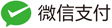Duilib模式对话框DoModal实现
2023-05-22
54
0
其原理就是通过禁用该窗口的拥有者,便能该窗口。
执行完成后,在该DoModal函数中建立消息循环(因为主消息循环已经卡死)。
UINT CWindowWnd::ShowModal()
{
ASSERT(::IsWindow(m_hWnd));
UINT nRet = 0;
HWND hWndParent = GetWindowOwner(m_hWnd);
::ShowWindow(m_hWnd, SW_SHOWNORMAL);
::EnableWindow(hWndParent, FALSE);
MSG msg = { 0 };
while( ::IsWindow(m_hWnd) && ::GetMessage(&msg, NULL, 0, 0) ) {
if( msg.message == WM_CLOSE && msg.hwnd == m_hWnd ) {
nRet = msg.wParam;
::EnableWindow(hWndParent, TRUE);
::SetFocus(hWndParent);
}
if( !CPaintManagerUI::TranslateMessage(&msg) ) {
::TranslateMessage(&msg);
::DispatchMessage(&msg);
}
if( msg.message == WM_QUIT ) break;
}
::EnableWindow(hWndParent, TRUE);
::SetFocus(hWndParent);
if( msg.message == WM_QUIT ) ::PostQuitMessage(msg.wParam);
return nRet;
}
 Duilib学习笔记
Duilib学习笔记