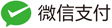IRP完成例程IoSetCompletionRoutine的设计和实现原理
2021-07-14
648
0
在进行IRP下层传递时,通过上一节可知道,一种中使用IoCopyCurrentIrpStackLocationToNext,另一种是IoSkipCurrentIrpStackLocation。
其中在使用IoCopyCurrentIrpStackLocationToNext表示的是对当前的IRP当留当前设备栈,这样我们可以对其设置完成例程。当然这个完成例程并不是必须的,是可选的。
IRP完成例程的设置是通过IoSetCompletionRoutine函数实现的,Windows DDK提供了该函数的实现方法:
VOID
IoSetCompletionRoutine(
_In_ PIRP Irp,
_In_opt_ PIO_COMPLETION_ROUTINE CompletionRoutine,
_In_opt_ __drv_aliasesMem PVOID Context,
_In_ BOOLEAN InvokeOnSuccess,
_In_ BOOLEAN InvokeOnError,
_In_ BOOLEAN InvokeOnCancel
)
//++
//
// Routine Description:
//
// This routine is invoked to set the address of a completion routine which
// is to be invoked when an I/O packet has been completed by a lower-level
// driver.
//
// Arguments:
//
// Irp - Pointer to the I/O Request Packet itself.
//
// CompletionRoutine - Address of the completion routine that is to be
// invoked once the next level driver completes the packet.
//
// Context - Specifies a context parameter to be passed to the completion
// routine.
//
// InvokeOnSuccess - Specifies that the completion routine is invoked when the
// operation is successfully completed.
//
// InvokeOnError - Specifies that the completion routine is invoked when the
// operation completes with an error status.
//
// InvokeOnCancel - Specifies that the completion routine is invoked when the
// operation is being canceled.
//
// Return Value:
//
// None.
//
//--
{
PIO_STACK_LOCATION irpSp;
NT_ASSERT( (InvokeOnSuccess || InvokeOnError || InvokeOnCancel) ? (CompletionRoutine != NULL) : TRUE );
irpSp = IoGetNextIrpStackLocation(Irp);
irpSp->CompletionRoutine = CompletionRoutine;
irpSp->Context = Context;
irpSp->Control = 0;
if (InvokeOnSuccess) {
irpSp->Control = SL_INVOKE_ON_SUCCESS;
}
if (InvokeOnError) {
irpSp->Control |= SL_INVOKE_ON_ERROR;
}
if (InvokeOnCancel) {
irpSp->Control |= SL_INVOKE_ON_CANCEL;
}
}
其中前三个参数代示需要设置完成例程的IPR,完成例程函数指针,调用完成例程时的自定义上下文。最后三个参数分别是InvokeOnSuccess、InvokeOnError和InvokeOnCancel,这三个参数比较有意思,分别表示IPR完成时,IRP错误时和IRP取消时是否调用该完成例程。
这些标志也是当记在STACK_LOCATION中。在IRP完成时,会进行标志判断,并执行相应的完成例程:
IofCompleteRequest的部分代码:
...
/* Check if there is a Completion Routine to Call */
if ((NT_SUCCESS(Irp->IoStatus.Status) &&
(StackPtr->Control & SL_INVOKE_ON_SUCCESS)) ||
(!NT_SUCCESS(Irp->IoStatus.Status) &&
(StackPtr->Control & SL_INVOKE_ON_ERROR)) ||
(Irp->Cancel &&
(StackPtr->Control & SL_INVOKE_ON_CANCEL)))
{
/* Clear the stack location */
IopClearStackLocation(StackPtr);
/* Check for highest-level device completion routines */
if (Irp->CurrentLocation == (Irp->StackCount + 1))
{
/* Clear the DO, since the current stack location is invalid */
DeviceObject = NULL;
}
else
{
/* Otherwise, return the real one */
DeviceObject = IoGetCurrentIrpStackLocation(Irp)->DeviceObject;
}
/* Call the completion routine */
Status = StackPtr->CompletionRoutine(DeviceObject,
Irp,
StackPtr->Context);
/* Don't touch the Packet in this case, since it might be gone! */
if (Status == STATUS_MORE_PROCESSING_REQUIRED) return;
...
 Winoows内核设计思想之IRP
Winoows内核设计思想之IRP