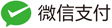使用RegisterPowerSettingNotification判断笔记本的供电类型或供电改变消息回调
2023-07-31
387
0
Windows电源管理相关编程
判断电源的供电类型,或当电原供电类型发生变化时,通知应用程序。
#include <Windows.h>
#include <stdio.h>
#include <winuser.h>
#include <poclass.h>
// 电源设置更改回调函数
LRESULT CALLBACK PowerSettingCallback(HWND hWnd, UINT message, WPARAM wParam, LPARAM lParam)
{
if (message == WM_POWERBROADCAST && wParam == PBT_POWERSETTINGCHANGE)
{
POWERBROADCAST_SETTING* powerSetting = (POWERBROADCAST_SETTING*)lParam;
if (powerSetting->PowerSetting == GUID_ACDC_POWER_SOURCE)
{
if (powerSetting->Data[0] == PoAc)
{
printf("AC power source changed! \n");
}
else if (powerSetting->Data[0] == PoDc)
{
printf("DC power source changed! \n");
}
else if (powerSetting->Data[0] == PoHot)
{
printf("PoHot power source changed! \n");
}
else
{
printf("unknow power source changed! \n");
}
}
}
return DefWindowProc(hWnd, message, wParam, lParam);
}
int main()
{
// 注册窗口类
WNDCLASS wndClass = { 0 };
wndClass.lpfnWndProc = PowerSettingCallback;
wndClass.hInstance = GetModuleHandle(NULL);
wndClass.lpszClassName = L"PowerSettingWindowClass";
if (!RegisterClass(&wndClass))
{
printf("Failed to register window class!\n");
return 1;
}
// 创建窗口
HWND hWnd = CreateWindow(wndClass.lpszClassName, NULL, 0, 0, 0, 0, 0, HWND_MESSAGE, NULL, NULL, NULL);
if (!hWnd)
{
printf("Failed to create window!\n");
return 1;
}
// 注册电源设置更改通知
HPOWERNOTIFY powerNotify = RegisterPowerSettingNotification(hWnd, &GUID_ACDC_POWER_SOURCE, DEVICE_NOTIFY_WINDOW_HANDLE);
if (!powerNotify)
{
printf("Failed to register power setting notification!\n");
return 1;
}
printf("Power setting notification registered!\n");
// 消息循环
MSG msg;
while (GetMessage(&msg, NULL, 0, 0))
{
TranslateMessage(&msg);
DispatchMessage(&msg);
}
// 取消注册电源设置更改通知
if (!UnregisterPowerSettingNotification(powerNotify))
{
printf("Failed to unregister power setting notification!\n");
return 1;
}
printf("Power setting notification unregistered!\n");
return 0;
}
本人笔记本电脑默认外接电源,通过拨插电源可以收到消息回调。
Power setting notification registered!
AC power source changed!
DC power source changed!
AC power source changed!
ps:微软的电源管理另一篇文章说可以通过PowerSettingRegisterNotification来实现,不过本人的示例代码会出现崩溃问题:
//#define GUID_STRING_LENGTH 39
void CALLBACK PowerSettingCallback(
PVOID contex
// LPCWSTR powerSettingGuid
//PVOID settingData,
//DWORD settingDataLength
)
{
//printf("Power setting changed: %ls\n", powerSettingGuid);
}
int main()
{
HPOWERNOTIFY powerNotify;
// 注册电源设置通知
if (!PowerSettingRegisterNotification(
&GUID_POWERSCHEME_PERSONALITY,
DEVICE_NOTIFY_CALLBACK,
PowerSettingCallback,
&powerNotify
))
{
printf("Failed to register power setting notification.\n");
return 1;
}
printf("Power setting notification registered. Press any key to exit.\n");
getchar();
// 取消注册电源设置通知
if (!PowerSettingUnregisterNotification(powerNotify))
{
printf("Failed to unregister power setting notification.\n");
return 1;
}
printf("Power setting notification unregistered.\n");
return 0;
}
 Windows电源管理
Windows电源管理